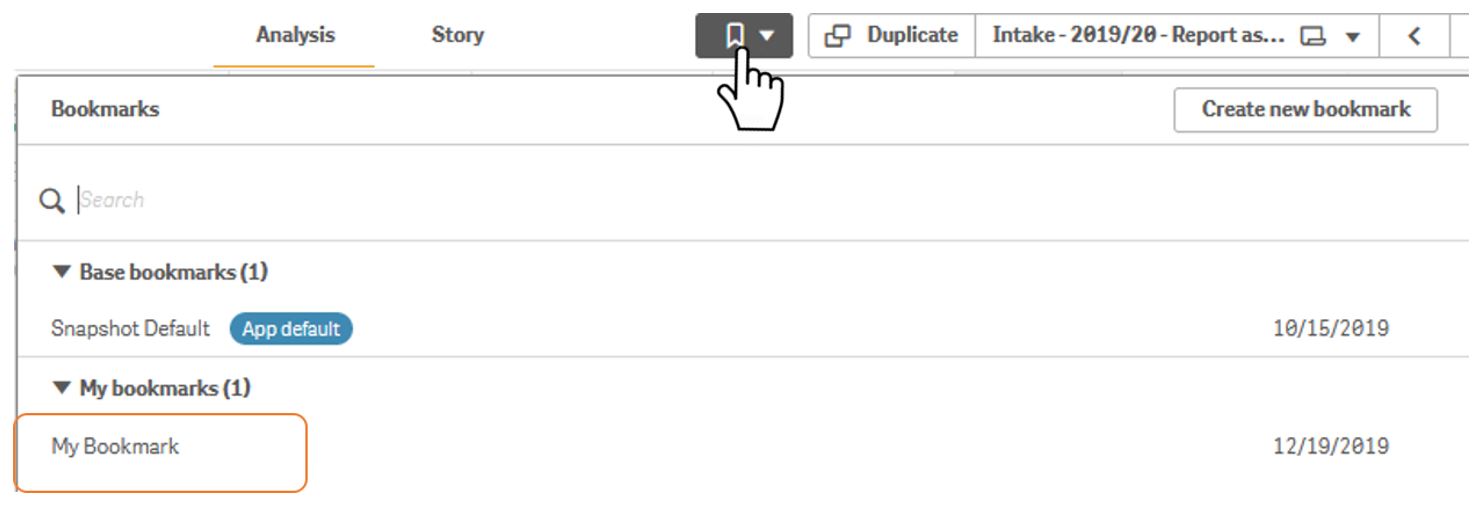This feature allows you to quickly select the frequently used dimensions and locations.
-
Select the dimensions that you want to bookmark, and then press the bookmark icon. Press “Create new bookmark”
Image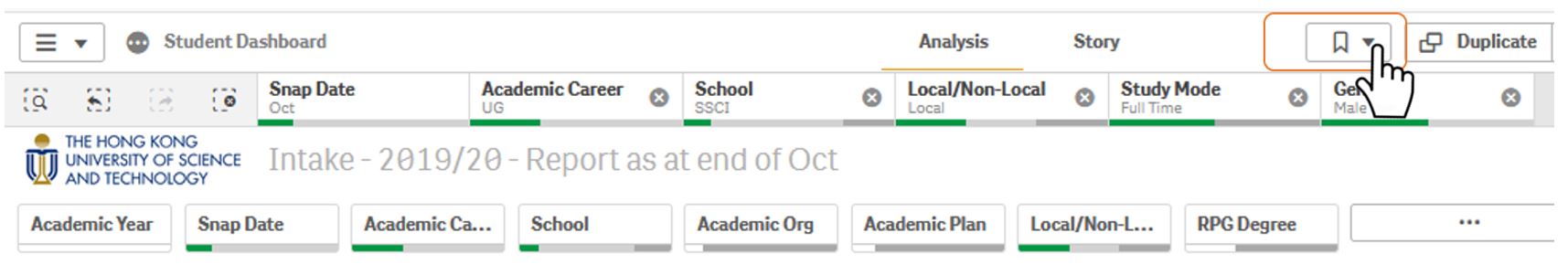
-
Enter a name for the bookmark, and press “tick”
Image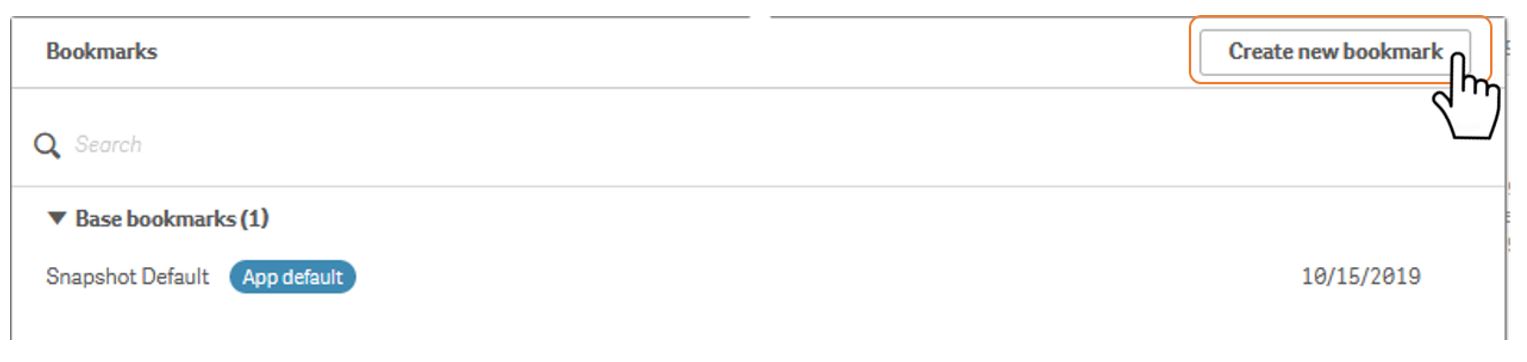 Image
Image
-
Click the bookmark icon again, the saved bookmark will be shown under My bookmarks.
Image