- Go to the duplicated sheet and click “Edit”
Image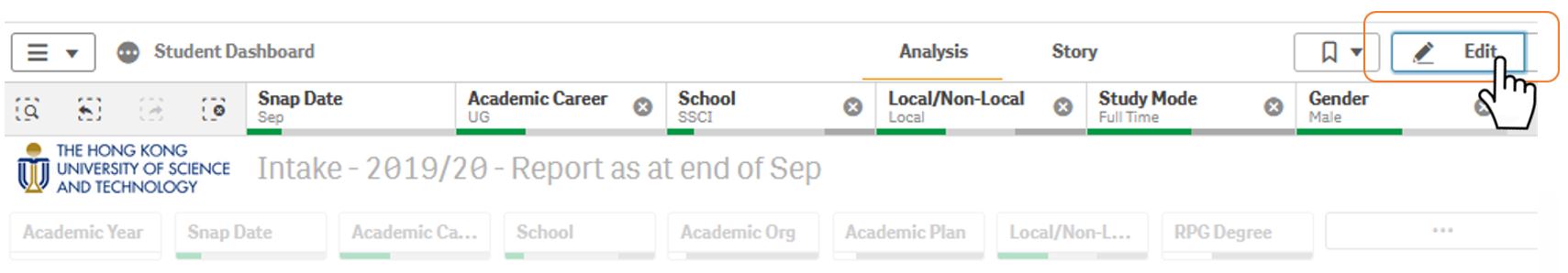
- Click “Master items” and then “Dimensions”. A list of available dimensions will be shown.
Image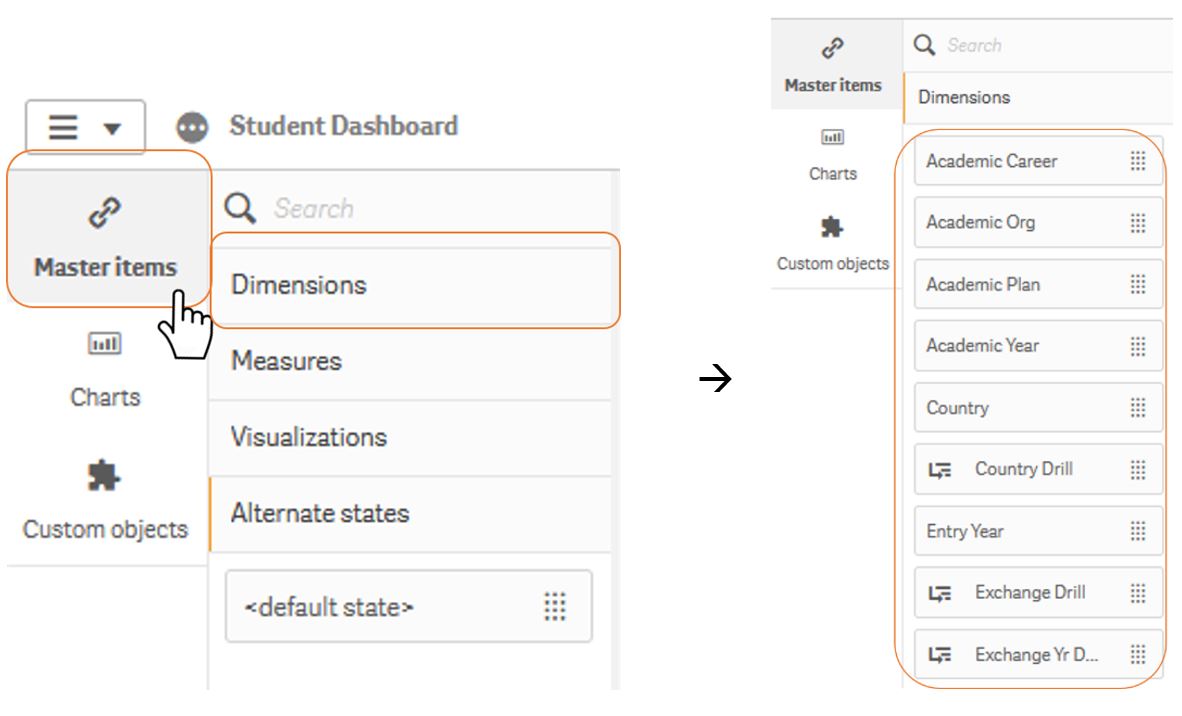
- Suppose you want to change the dimension of 2019 Graduates Growth from School to Gender. Drag the Gender under Dimensions onto the chart. A menu will be displayed. Choose “Replace”, then “Replace School”.
Image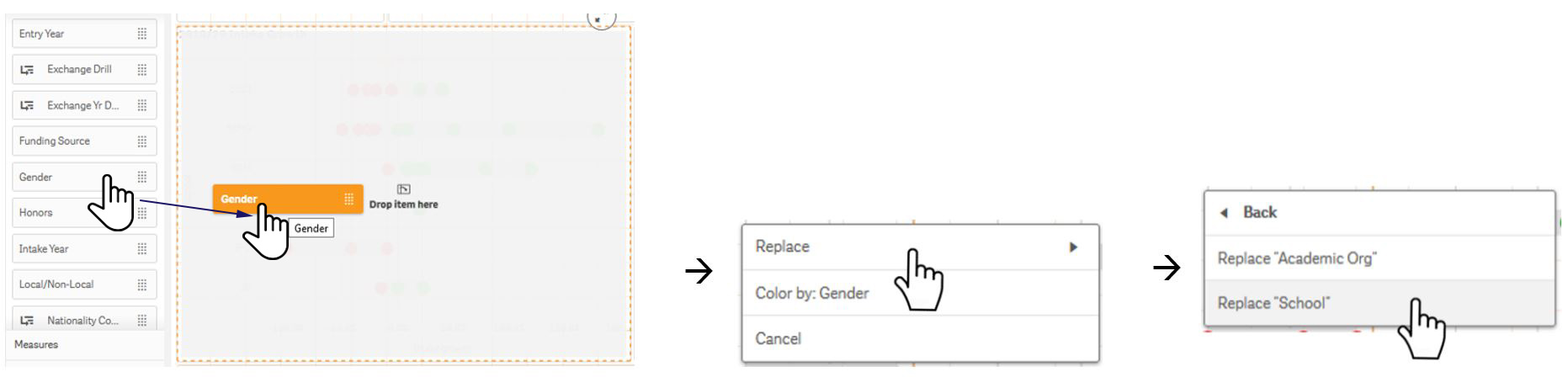
- The dimension has changed to “Gender”
Image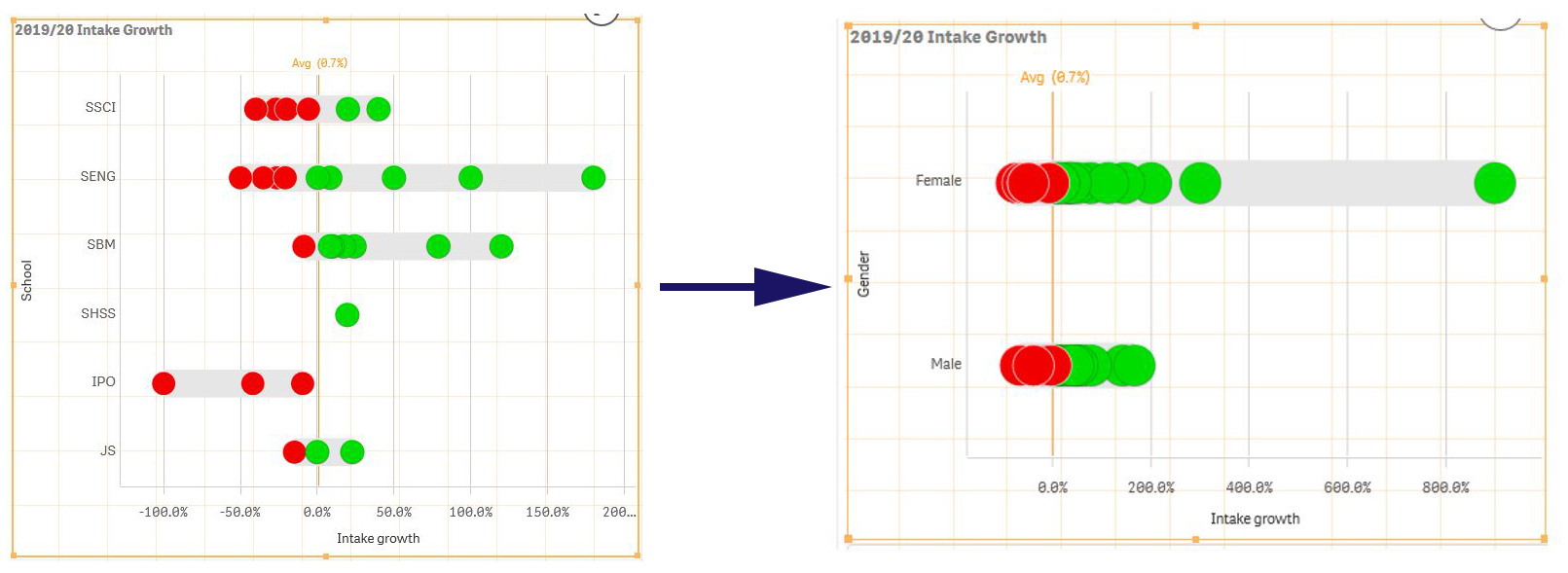
Notes: For the full list of student dashboard dimensions, please click here.